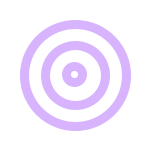Phantom Device
Introducing Phantom, the game-changer to revolutionize your vaping journey. Get the convenience and rich flavour of disposables without constantly throwing away the device. Let's explore what makes Phantom unique.
Disposable vapes have become popular for their all-in-one convenience and rich flavour. However, the downside is that you must dispose of the entire device when the e-liquid runs out or the battery dies. On the other hand, prefilled pod systems offer convenience with less e-waste, but they often have small e-liquid capacity, lacklustre flavour, and limited battery life.
Phantom combines the best of both worlds. Like a pod system, Phantom consists of two essential components: the Device and the Pod. At the same time, enhanced with the tech, consistency and rich flavour of disposables. This innovative design reduces e-waste and saves you money with no sacrifices!
The magic of Phantom lies in its pod. It holds a massive 10mL of e-liquid and features a superior leak-proof design. When your e-liquid runs out, replace or swap the pod for a new flavour. And with a wide range of curated fruity blends, smooth tobaccos, and refreshing menthols, there's something for everyone.
The Phantom Device is beautifully designed with a sleek, ergonomic shape. It offers the power and features of a premium refillable device, including adjustable airflow and a large 650mAh rechargeable battery with fast USB-C charging, all for an affordable entry price.
Phantom is the ideal bridge between your generic disposable or prefilled pod system and a new realm of vaping tech. Say goodbye to wasteful disposables or weak prefilled systems and experience vaping like never before.
| Colour | Black |
| Colour | In Stock |
|---|---|
| Black | 30+ |
Product Information
What's In the Box
| 1 x Phantom Device (Battery) |
| 1 x User Manual |
Product Specifications
| Size | 24 x 114.7 mm |
| Power | 11.5W |
| Battery | 650mAh |
| Pod Capacity | 10ml (Sold Separately) |
Phantom Device Customer Reviews
Loading reviews